Guide: How To Fit a Black Dash...
22 posts • Page 1 of 1
Guide: How To Fit a Black Dash...
A mod i have been wanting to do for sometime now - i finally got the balls and the dash to do it 
So thought i might aswell do a guide for the site as i am unaware of one and just to help anyone else out really.
I had help from Jay246 to so credit to him aswell!!!
Tools Used:
Haynes Manual,
6mm, 8mm, 9mm(i think, not 100% sure) and a 22mm socket/spanner,
Either a T27 or T25 torx peice aswell,
Scissors,
Zip - Ties,
Phillips Screwdriver,
Flat Head Screwdriver (mainly for removing plastic blanking plates)
Right here we go then:
(i did remove the negative cable off the battery before any work was undertaken)
Firstly remove the cover in the centre of the steering wheel to reveal the 22mm bolt, make sure the steering wheel lock is on, unscrew the bolt then put keys in ignition and turn to the first click - you can now remove the steering wheel while pulling it towards you (try to note or mark how the steering wheel is positioned so that you dont put it back on wonky!!) ***Also make sure front wheels are straight***
.jpg)
Next up is to remove the steering column shroud, there are 4 screws to remove on the bottom shroud, unscrew these then take off the shroud *as marked*
Then remove the 2 screws on the top shroud, there are 2 more screws underneath the top shroud towards the dials.
.jpg)
Now you want to remove the indicator stalks, this is done by unscrewing the one screw on top just behind the warning lights button.
.jpg)
Next is to unclip the 2 wiring harness's clipped in just behind the stalks, once this is done you may remove the stalk assembly.
.jpg)
Next is to remove the dial surround, this is done by removing two screws on the underneath of the surround, one either side of the steering column.
.jpg)
Now you can remove the dials - to do this unscrew the 4 screws surrounding the dials.
.jpg)
Before you try and completely remove the dials you will need to disconnect the speedo cable from the transmission casing. Once done you can pull the dials out a little more further to gain access to the back which is where you can remove the the speedo cable and multi plug connection.
.jpg)
Next i started by removing my stereo,all the air vents on the dash and the clock - pretty simple, just use a flat head screwdriver to prise from the dash.
.jpg)
.jpg)
Next up - the heater controls, push both tabs to the right hand side and pull the tabs off, then pull the heater dial off.
.jpg)
Now remove the ashtry to get to the next set of screws. 2 by the ashtray slot and one bloew the cigarette lighter.
.jpg)
Now remove the heater panel to reveal three 6mm hex screws, remove these, then push the tabs in and pull out the heater control dial and disconnect plug and also the bulb.
.jpg)
Pull the centre console facia off and unclip the wires going into the back of the cigarette lighter. Now you can prise off the fog light and heated screen switches and remove plugs.
.jpg)
Next i removed the fuse box cover and removed the 2 screws holding the box in place, push the 2 tabs in on the side and push fuse box into the footwell.
.jpg)
.jpg)
While in the drivers footwell, remove the plug from the brake pedal stop light switch.
.jpg)
Now you want to start unclipping the wiring looms that are attached to the dash, i have pictured just a couple - you will find more when you start to remove the dash and it wont come forward, just get into the footwell and see what clips are still holding wires in place.
.jpg)
.jpg)
.jpg)
Now get into the footwells and start cutting all the zip ties which secure the loom to the the metal bar behind the dash.
Prettu much all that is left now is to unscrew the 7 Torx screws that hold the dash to the bulkhead - there are 2 each side of the dash by the doors (partially covered by the door seals) 1 on top of the dash in the middle covered by a plastic blanking plate and then 2 in the top corners of the dash by the windscreen - also covered by blanking plates.
.jpg)
.jpg)
Now you can slide the dash off and you will be greeted by this!
 at this point i started getting scared!
at this point i started getting scared! 
.jpg)
Now you can get your new black dash and slide into place, pulling the relevant wires/switches through their right sockets/holes.
.jpg)
.jpg)
.jpg)
The rest is pretty easy, just put back everything you took off you will soon get into the swing and have everything back in place looking just as new
you will soon get into the swing and have everything back in place looking just as new 
**While the dials where out i thought i would change the colour of the lights like i did in my Zetec S, think its much better then the crappy depressing green colour **
**
.jpg) looks much better in person!
looks much better in person!
Hopefully this will help many people and maybe be put into the guides section?!?!
Many Thanks
Ade
So thought i might aswell do a guide for the site as i am unaware of one and just to help anyone else out really.
I had help from Jay246 to so credit to him aswell!!!
Tools Used:
Haynes Manual,
6mm, 8mm, 9mm(i think, not 100% sure) and a 22mm socket/spanner,
Either a T27 or T25 torx peice aswell,
Scissors,
Zip - Ties,
Phillips Screwdriver,
Flat Head Screwdriver (mainly for removing plastic blanking plates)
Right here we go then:
(i did remove the negative cable off the battery before any work was undertaken)
Firstly remove the cover in the centre of the steering wheel to reveal the 22mm bolt, make sure the steering wheel lock is on, unscrew the bolt then put keys in ignition and turn to the first click - you can now remove the steering wheel while pulling it towards you (try to note or mark how the steering wheel is positioned so that you dont put it back on wonky!!) ***Also make sure front wheels are straight***
.jpg)
Next up is to remove the steering column shroud, there are 4 screws to remove on the bottom shroud, unscrew these then take off the shroud *as marked*
Then remove the 2 screws on the top shroud, there are 2 more screws underneath the top shroud towards the dials.
.jpg)
Now you want to remove the indicator stalks, this is done by unscrewing the one screw on top just behind the warning lights button.
.jpg)
Next is to unclip the 2 wiring harness's clipped in just behind the stalks, once this is done you may remove the stalk assembly.
.jpg)
Next is to remove the dial surround, this is done by removing two screws on the underneath of the surround, one either side of the steering column.
.jpg)
Now you can remove the dials - to do this unscrew the 4 screws surrounding the dials.
.jpg)
Before you try and completely remove the dials you will need to disconnect the speedo cable from the transmission casing. Once done you can pull the dials out a little more further to gain access to the back which is where you can remove the the speedo cable and multi plug connection.
.jpg)
Next i started by removing my stereo,all the air vents on the dash and the clock - pretty simple, just use a flat head screwdriver to prise from the dash.
.jpg)
.jpg)
Next up - the heater controls, push both tabs to the right hand side and pull the tabs off, then pull the heater dial off.
.jpg)
Now remove the ashtry to get to the next set of screws. 2 by the ashtray slot and one bloew the cigarette lighter.
.jpg)
Now remove the heater panel to reveal three 6mm hex screws, remove these, then push the tabs in and pull out the heater control dial and disconnect plug and also the bulb.
.jpg)
Pull the centre console facia off and unclip the wires going into the back of the cigarette lighter. Now you can prise off the fog light and heated screen switches and remove plugs.
.jpg)
Next i removed the fuse box cover and removed the 2 screws holding the box in place, push the 2 tabs in on the side and push fuse box into the footwell.
.jpg)
.jpg)
While in the drivers footwell, remove the plug from the brake pedal stop light switch.
.jpg)
Now you want to start unclipping the wiring looms that are attached to the dash, i have pictured just a couple - you will find more when you start to remove the dash and it wont come forward, just get into the footwell and see what clips are still holding wires in place.
.jpg)
.jpg)
.jpg)
Now get into the footwells and start cutting all the zip ties which secure the loom to the the metal bar behind the dash.
Prettu much all that is left now is to unscrew the 7 Torx screws that hold the dash to the bulkhead - there are 2 each side of the dash by the doors (partially covered by the door seals) 1 on top of the dash in the middle covered by a plastic blanking plate and then 2 in the top corners of the dash by the windscreen - also covered by blanking plates.
.jpg)
.jpg)
Now you can slide the dash off and you will be greeted by this!
.jpg)
Now you can get your new black dash and slide into place, pulling the relevant wires/switches through their right sockets/holes.
.jpg)
.jpg)
.jpg)
The rest is pretty easy, just put back everything you took off
**While the dials where out i thought i would change the colour of the lights like i did in my Zetec S, think its much better then the crappy depressing green colour
.jpg) looks much better in person!
looks much better in person!
Hopefully this will help many people and maybe be put into the guides section?!?!
Many Thanks
Ade
Last edited by Faith on Wed Mar 01, 2006 9:17 am, edited 1 time in total.
- Faith
- Elite Post Master

- Posts: 1488
- Joined: Sun Jul 13, 2003 9:32 pm
- Location: East Sussex Drives: Xr2i
- Jay
- Elite Post Master

- Posts: 2599
- Joined: Fri May 27, 2005 6:07 pm
- Location: Birmingham
Car: 1992 Ford Fiesta RS 1800
Looking good 
Seeing that should spur me to get off my backside and do mine. Got a carpet to do in mine as well
Seeing that should spur me to get off my backside and do mine. Got a carpet to do in mine as well

Never argue with an idiot. They'll drag you down to their level and beat you with experience
- Oranoco
- Elite Post Master

- Posts: 7426
- Joined: Sat May 21, 2005 3:20 pm
- Location: HertFORDshire
- Mikee_RS
- Elite Post Master


- Posts: 4472
- Joined: Sun Oct 21, 2001 1:00 am
- Location: Reading
Car: 1995 Ford Fiesta
Excellent Guide. 
On a MK3.5 it's not so straight forward as it's quite difficult to disconnect the loom from the PATS module. It is protected by a metal cage that is plastic welded to the dashboard. on the passenger side nr the glovebox.
On a MK3.5 it's not so straight forward as it's quite difficult to disconnect the loom from the PATS module. It is protected by a metal cage that is plastic welded to the dashboard. on the passenger side nr the glovebox.
- tompeteRS
- Authorised Trader

- Posts: 2882
- Joined: Fri Feb 08, 2002 12:00 am
- Location: Portsmouth
Aye!... i find a hacksaw dus the job nicely on the cage! then just tie the PATS module up sumwhere behind the dash.

Formerly Jay246
- Jay
- Elite Post Master

- Posts: 2599
- Joined: Fri May 27, 2005 6:07 pm
- Location: Birmingham
Car: 1992 Ford Fiesta RS 1800
nice one Faith, a very helpful guide 
as for removing the airbag:
disconnect the battery and leave it for a while to discharge the system.
remove the plastic cowl around the colum
remove the stalks
disconnect the yellow clump of wires at the multiplug attached to the metal.
cut the large tie-wrap and release the wires.
from behind the stearing wheel there are 2 torx headed screws, undo these and gently pull the airbag forward.
undo the centre bolt and pull the stearing wheel forward with the airbag, black plastic backing and all wires.
unscrew the 3 screws in the middle to gain access to the back of the plastic ring,
release the plug and the airbag can be seperated from the wheel.
and thats it.
Hope that helps
Andy
as for removing the airbag:
disconnect the battery and leave it for a while to discharge the system.
remove the plastic cowl around the colum
remove the stalks
disconnect the yellow clump of wires at the multiplug attached to the metal.
cut the large tie-wrap and release the wires.
from behind the stearing wheel there are 2 torx headed screws, undo these and gently pull the airbag forward.
undo the centre bolt and pull the stearing wheel forward with the airbag, black plastic backing and all wires.
unscrew the 3 screws in the middle to gain access to the back of the plastic ring,
release the plug and the airbag can be seperated from the wheel.
and thats it.
Hope that helps
Andy
- AW3K
- Elite Post Master

- Posts: 2923
- Joined: Sun Apr 29, 2001 1:00 am
- Location: Wakefield, West Yorkshire Guide Master
need to do this... ade come to mines to help me do mines 

 1/4 Mile 13.769 @ 109.57 MPH 146.8 Mph Proven
1/4 Mile 13.769 @ 109.57 MPH 146.8 Mph Proven - Xr_Dub
- Elite Post Master


- Posts: 5503
- Joined: Tue Mar 23, 2004 10:35 pm
- Location: West London Baby / Ford Fiesta Xr2i 1.9 8v Turbo/ wants a Escort Cossie Next :D
Car: 1991 Ford Fiesta XR2i Turbo
Good guide. I was terrified at the prospect of pulling out my dash, but once all the wires are off it's not too bad.
Except for that stage when it's out of the car and there's just a massive mesh of wires... then I thought "omg whathaveidone".

Except for that stage when it's out of the car and there's just a massive mesh of wires... then I thought "omg whathaveidone".
- Peter
- Senior Poster

- Posts: 255
- Joined: Tue Jul 05, 2005 6:51 pm
Jay :Aye!... i find a hacksaw dus the job nicely on the cage! then just tie the PATS module up sumwhere behind the dash.
Don't be daft!
Drill out the rivets and bend the "door" off the end of the cage. Then to reassemble bend the "door" back to shape and pop rivet it back on.
Those that can, do; and those that can't, talk about it.

YRN Thread - yrn-vt151433/
FACEBOOK - http://www.facebook.com/profile.php?id=869385470
YRN Thread - yrn-vt151433/
FACEBOOK - http://www.facebook.com/profile.php?id=869385470
- Ollybee
- Elite Post Master


- Posts: 8535
- Joined: Fri Oct 08, 2004 11:37 pm
- Location: Ilkley, West Yorkshire.
- Your car: Focus Titanium & Fiesta ST
Car: 1996 Ford Fiesta Quartz
Thats a great guide, thanks very much, i tried doing this on my own a few months back without looking at the guide and recked the heater cables trying to take them off, i nevr new you could just disconect the consol.
Does the heater panl just prise off with a flat screwdriver?
Thanks
Adam[/quote]
Does the heater panl just prise off with a flat screwdriver?
Thanks
Adam[/quote]
- clemsta
- Newbie Poster

- Posts: 31
- Joined: Sat Nov 04, 2006 11:37 pm
- Location: Carlisle
Pull the fan knob off then prise the heat and ventilation control knobs off then panel just comes out.
Those that can, do; and those that can't, talk about it.

YRN Thread - yrn-vt151433/
FACEBOOK - http://www.facebook.com/profile.php?id=869385470
YRN Thread - yrn-vt151433/
FACEBOOK - http://www.facebook.com/profile.php?id=869385470
- Ollybee
- Elite Post Master


- Posts: 8535
- Joined: Fri Oct 08, 2004 11:37 pm
- Location: Ilkley, West Yorkshire.
- Your car: Focus Titanium & Fiesta ST
Car: 1996 Ford Fiesta Quartz
Re: Guide: How To Fit a Black Dash...
Very handy. It's the no1 reason why in the future I don't wana get an RS Turbo, and opt for the RS1800 instead. I hate the grey interior.
- DK
- Senior Poster

- Posts: 493
- Joined: Wed Jul 05, 2006 8:36 pm
- Location: Middle of nowhere,centre of everywhere
Re: Guide: How To Fit a Black Dash...
would it be easier to spray em? or is that a very bad idea..
- Scott69
- Senior Poster

- Posts: 263
- Joined: Sun Jan 11, 2009 2:56 pm
- Location: Nr Middlesborough
22 posts • Page 1 of 1




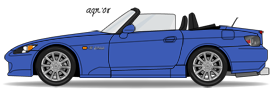





Twitter
The second 20th Anniversary article, a dive into the history of how the site came about is available here: https://t.co/kbCfZ4sf0R
17:44, 4th December 2021 Twitter Web App
To celebrate https://t.co/wXVkvJipaS being 20 years old this year, I've written a series of articles detailing the… https://t.co/B0vE0Y3KvP
17:42, 4th December 2021 Twitter Web App
Follow fiestaturbo.com on Twitter:
http://twitter.com/fiestaturbo/
Facebook
New article! fiestaturbo.com is 20 years old this year and I'm writing a series delving into the history of it. …
Saturday, 4th December 2021 12:49
Some awesome Escorts from the Fair - FORD FAIR 2021: ESCORT EXHIBITION - …
Sunday, 31st October 2021 17:05
All the best Focuses from Ford Fair - FORD FAIR 2021: FOCUS PEEKING - Which was your …
Thursday, 7th October 2021 22:21
Become a fan:
http://www.facebook.com/fiestaturbo/
RSS Feeds
Subscribe to the RSS feed
What is RSS?
RSS is a technology that lets you use special applications or modern browsers to notify you you when a site is updated. You can then read the updated content in that application or your browser.
To subscribe to these RSS feeds you need to copy the links above. For instructions on how to add it to the feeds you keep track of, consult the documentation of your RSS reader.