[OBSOLETE] Guide To Image Uploading
27 posts • Page 1 of 1
[OBSOLETE] Guide To Image Uploading
Right I thought I would contribute a little something to the site, also I was getting a little pissed off at answering the same old questions
How do I upload images to my gallery?
How do I post an image from my gallery?
How do I post from an exterior source?
So here is a little guide for the newbies, and, or the total idiots of the forum!
Before anything make sure that your picture is the correct file type and size. The image must be a .jpg or .gif, with a maximum size 200kb.
If you find they are the incorrect size, you may change them using many image resizers, I personally use Microsoft’s power toy. Image Resizer
How do I upload pictures into my gallery?
First you must make sure you are using an IE (Internet Explorer) that allows access to your computers files, some Netscape-based browsers (e.g. NN, Firefox, etc) bring up an "invalid file type error" even with valid JPEGs - the only way around that is to use IE sometimes.
The first thing to do is to make sure you are logged on and are on the index page. At the top right corner of the page you will see a link, called upload image.

From here you click on browse and select the picture that you wish to upload into your gallery. Now in the caption area type a description of the image, this will appear next to it in your gallery. (i.e. Car Front)
Now click Upload Image.

You may possibly find that a statement could come up on a white page saying ‘Sorry, the file you selected is not a valid file type.’ This means that the image you are trying to load needs to have the file type changed in order for it to load. Also this could mean that the file is too big, therefore the size of the file will need to be changed [see above]
Now the image is in your gallery. From here if you wish to view your gallery click ‘view gallery’ or to edit click ‘Edit Gallery’.
If you are on the index page and wish to view your own gallery, click the Upload Image icon
Now click on ‘To view your gallery click here.’ This will take you to your gallery to view your images that you have uploaded.
How do I post an image from my gallery?
To post an image from your gallery first you must view your gallery, from here under each picture is the image’s address. Copy this and paste this address into your post.
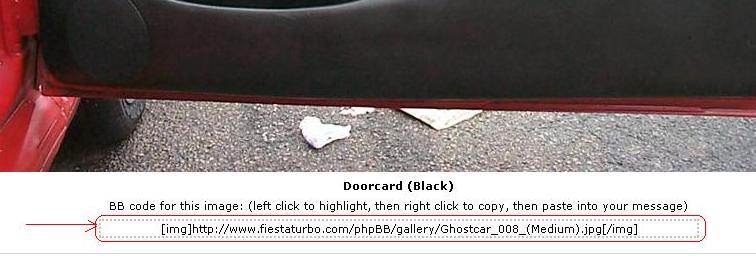
How do I post from an exterior source?
To post an image from an exterior source, i.e. from Tinypic.com, first take the image’s location, on some Internet Explorers you may right click and press ‘Copy Image’s Location’ or if the picture has it own page, take the address from the address bar.
Now take this address to your post, first click on the img icon on your post, then paste the address, then again click the img icon. You should end up with [img]image%20address[/img].

Let me know what you think, what is wrong, what needs to be changed and it will be done
Ghost
How do I upload images to my gallery?
How do I post an image from my gallery?
How do I post from an exterior source?
So here is a little guide for the newbies, and, or the total idiots of the forum!
Before anything make sure that your picture is the correct file type and size. The image must be a .jpg or .gif, with a maximum size 200kb.
If you find they are the incorrect size, you may change them using many image resizers, I personally use Microsoft’s power toy. Image Resizer
How do I upload pictures into my gallery?
First you must make sure you are using an IE (Internet Explorer) that allows access to your computers files, some Netscape-based browsers (e.g. NN, Firefox, etc) bring up an "invalid file type error" even with valid JPEGs - the only way around that is to use IE sometimes.
The first thing to do is to make sure you are logged on and are on the index page. At the top right corner of the page you will see a link, called upload image.
From here you click on browse and select the picture that you wish to upload into your gallery. Now in the caption area type a description of the image, this will appear next to it in your gallery. (i.e. Car Front)
Now click Upload Image.

You may possibly find that a statement could come up on a white page saying ‘Sorry, the file you selected is not a valid file type.’ This means that the image you are trying to load needs to have the file type changed in order for it to load. Also this could mean that the file is too big, therefore the size of the file will need to be changed [see above]
Now the image is in your gallery. From here if you wish to view your gallery click ‘view gallery’ or to edit click ‘Edit Gallery’.
If you are on the index page and wish to view your own gallery, click the Upload Image icon
Now click on ‘To view your gallery click here.’ This will take you to your gallery to view your images that you have uploaded.
How do I post an image from my gallery?
To post an image from your gallery first you must view your gallery, from here under each picture is the image’s address. Copy this and paste this address into your post.
How do I post from an exterior source?
To post an image from an exterior source, i.e. from Tinypic.com, first take the image’s location, on some Internet Explorers you may right click and press ‘Copy Image’s Location’ or if the picture has it own page, take the address from the address bar.
Now take this address to your post, first click on the img icon on your post, then paste the address, then again click the img icon. You should end up with [img]image%20address[/img].
Let me know what you think, what is wrong, what needs to be changed and it will be done
Ghost
Last edited by Ghost on Sun Jan 15, 2006 9:01 pm, edited 9 times in total.
- Ghost
- Elite Post Master


- Posts: 7199
- Joined: Sun Feb 15, 2004 10:11 pm
- Brother Crash
- Elite Post Master

- Posts: 9686
- Joined: Mon Jul 21, 2003 10:18 am
- Location: South London & Drives: Kia Rio Chill & Vectra 2.2 SRI
Could you just add that some Netscape-based browsers (e.g. NN, Firefox, etc) bring up an "invalid file type error" even with valid JPEGs - the only way around that is to use IE sometimes.
Guide will be moved (probably stickied at the top of "The Site" instead of being drowned in a sea of car-based FAQs in the guides forum) once you've done that.
Ta
/deckmunki
Guide will be moved (probably stickied at the top of "The Site" instead of being drowned in a sea of car-based FAQs in the guides forum) once you've done that.
Ta
/deckmunki
<< I need to put something here, yer? >>
- Project
- fiftyoneCL


- Posts: 16261
- Joined: Thu Jan 01, 1970 1:00 am
- Location: Getting outta the UK come hell or high water ;o)
TJ :V good work, so good infact that i pass it to you to build a Guide to using the search feature too!
Good man!
thanks for the comments people, was getting pee'd off with all the ques
- Ghost
- Elite Post Master


- Posts: 7199
- Joined: Sun Feb 15, 2004 10:11 pm
Could be added to the FAQ by a link or a sticky somewhere......still having to explain it too a lot of new users
- JamieFRST
- Keep It Tidy


- Posts: 23917
- Joined: Tue May 01, 2001 1:00 am
Car: 1991 Ford Fiesta RS Turbo
Nice guide there mate but does anyone kno whats wrong if i keep gettin de-bug msgs when i try and upload:
Could not add image information to database
DEBUG MODE
SQL Error : 1146 Table 'fiestaturbo.GALLERY_TABLE' doesn't exist
INSERT INTO GALLERY_TABLE SET caption='bumpa', big_name='Matt_Lcar_12.jpg', small_name='Matt_Lcar_12.jpg', username='Matt L', date=CURDATE()
Line : 176
File : /home/fiestaturbo/htdocs/phpBB/includes/photogallery_add.php

Could not add image information to database
DEBUG MODE
SQL Error : 1146 Table 'fiestaturbo.GALLERY_TABLE' doesn't exist
INSERT INTO GALLERY_TABLE SET caption='bumpa', big_name='Matt_Lcar_12.jpg', small_name='Matt_Lcar_12.jpg', username='Matt L', date=CURDATE()
Line : 176
File : /home/fiestaturbo/htdocs/phpBB/includes/photogallery_add.php
- Matt L
- Elite Post Master

- Posts: 1165
- Joined: Sun Sep 21, 2003 6:52 pm
- Location: swindon
- AdrianFRST
- Baby Battle Scratch

- Posts: 7381
- Joined: Sat Sep 25, 1999 12:00 am
- Location: A long walk, and it's that-a-way...
- Your car: ..? Pretty car..!
Car: 2010 Ford Focus RS
Re: [Guide] To Image Uploading
you should havew posted this... much funnier
Right I thought I would contribute a little something to the site, also I was getting a little pissed off at answering the same old questions
How do I upload images to my gallery?
How do I post an image from my gallery?
How do I post from an exterior source?
So here is a little guide for the newbies, and, or the total idiots of the forum!
Before anything make sure that your picture is the correct file type and size. The image must be a .jpg or .gif, with a maximum size 200kb.
If you find they are the incorrect size, you may change them using many image resizers, I personally use Microsoft’s power toy. Image Resizer
How do I upload pictures into my gallery?
First you must make sure you are using an IE (Internet Explorer) that allows access to your computers files, some Netscape-based browsers (e.g. NN, Firefox, etc) bring up an "invalid file type error" even with valid JPEGs - the only way around that is to use IE sometimes.
The first thing to do is to make sure you are logged on and are on the index page. At the top right corner of the page you will see a link, called upload image.

From here you click on browse and select the picture that you wish to upload into your gallery. Now in the caption area type a description of the image, this will appear next to it in your gallery. (i.e. Car Front)
Now click Upload Image.

You may possibly find that a statement could come up on a white page saying ‘Sorry, the file you selected is not a valid file type.’ This means that the image you are trying to load needs to have the file type changed in order for it to load. Also this could mean that the file is too big, therefore the size of the file will need to be changed [see above]
Now the image is in your gallery. From here if you wish to view your gallery click ‘view gallery’ or to edit click ‘Edit Gallery’.
If you are on the index page and wish to view your own gallery, click the Upload Image icon
Now click on ‘To view your gallery click here.’ This will take you to your gallery to view your images that you have uploaded.
How do I post an image from my gallery?
To post an image from your gallery first you must view your gallery, from here under each picture is the image’s address. Copy this and paste this address into your post.

How do I post from an exterior source?
To post an image from an exterior source, i.e. from Tinypic.com, first take the image’s location, on some Internet Explorers you may right click and press ‘Copy Image’s Location’ or if the picture has it own page, take the address from the address bar.
Now take this address to your post, first click on the img icon on your post, then paste the address, then again click the img icon. You should end up with [img]image%20address[/img].

Let me know what you think, what is wrong, what needs to be changed and it will be done
Ghost
Right I thought I would contribute a little something to the site, also I was getting a little pissed off at answering the same old questions
How do I upload images to my gallery?
How do I post an image from my gallery?
How do I post from an exterior source?
So here is a little guide for the newbies, and, or the total idiots of the forum!
Before anything make sure that your picture is the correct file type and size. The image must be a .jpg or .gif, with a maximum size 200kb.
If you find they are the incorrect size, you may change them using many image resizers, I personally use Microsoft’s power toy. Image Resizer
How do I upload pictures into my gallery?
First you must make sure you are using an IE (Internet Explorer) that allows access to your computers files, some Netscape-based browsers (e.g. NN, Firefox, etc) bring up an "invalid file type error" even with valid JPEGs - the only way around that is to use IE sometimes.
The first thing to do is to make sure you are logged on and are on the index page. At the top right corner of the page you will see a link, called upload image.
From here you click on browse and select the picture that you wish to upload into your gallery. Now in the caption area type a description of the image, this will appear next to it in your gallery. (i.e. Car Front)
Now click Upload Image.

You may possibly find that a statement could come up on a white page saying ‘Sorry, the file you selected is not a valid file type.’ This means that the image you are trying to load needs to have the file type changed in order for it to load. Also this could mean that the file is too big, therefore the size of the file will need to be changed [see above]
Now the image is in your gallery. From here if you wish to view your gallery click ‘view gallery’ or to edit click ‘Edit Gallery’.
If you are on the index page and wish to view your own gallery, click the Upload Image icon
Now click on ‘To view your gallery click here.’ This will take you to your gallery to view your images that you have uploaded.
How do I post an image from my gallery?
To post an image from your gallery first you must view your gallery, from here under each picture is the image’s address. Copy this and paste this address into your post.
How do I post from an exterior source?
To post an image from an exterior source, i.e. from Tinypic.com, first take the image’s location, on some Internet Explorers you may right click and press ‘Copy Image’s Location’ or if the picture has it own page, take the address from the address bar.
Now take this address to your post, first click on the img icon on your post, then paste the address, then again click the img icon. You should end up with [img]image%20address[/img].
Let me know what you think, what is wrong, what needs to be changed and it will be done
Ghost

- thesylph005
- Elite Post Master

- Posts: 1812
- Joined: Wed May 30, 2001 1:00 am
- Location: fulahm
If you just realised then why
PS nice guide mate
Ghost :wooooooooo stickied!
PS nice guide mate
Lower than a snakes bollox
Each day I break my own personal record for the number of consecutive days I've stayed alive
Each day I break my own personal record for the number of consecutive days I've stayed alive
- Big Walker
- Elite Post Master

- Posts: 3874
- Joined: Mon Oct 17, 2005 1:28 am
- Location: N. Ireland Drives: Anything :p
- Your car: Seat Ibiza
Re: [Guide] To Image Uploading
Just thinking this is probably our of use now!!
Might aswell delete it or someone with an FT paid account can take it over!
Might aswell delete it or someone with an FT paid account can take it over!
- Ghost
- Elite Post Master


- Posts: 7199
- Joined: Sun Feb 15, 2004 10:11 pm
Re: [Guide] To Image Uploading
mine hasnt got the option at the top of the index to upload a image though?????????
FRST
- rosscopsey
- Poster

- Posts: 124
- Joined: Wed Dec 12, 2007 3:25 pm
- Location: Bournemouth
Re: [OBSOLETE] Guide To Image Uploading
These instructions are for the old board and no longer needed. Just attach the image to your post, or if you are a club.ft member use your garage.

- AdrianFRST
- Baby Battle Scratch

- Posts: 7381
- Joined: Sat Sep 25, 1999 12:00 am
- Location: A long walk, and it's that-a-way...
- Your car: ..? Pretty car..!
Car: 2010 Ford Focus RS
27 posts • Page 1 of 1


 Breaking 2i, lots of parts available!, pm me
Breaking 2i, lots of parts available!, pm me




Twitter
The second 20th Anniversary article, a dive into the history of how the site came about is available here: https://t.co/kbCfZ4sf0R
17:44, 4th December 2021 Twitter Web App
To celebrate https://t.co/wXVkvJipaS being 20 years old this year, I've written a series of articles detailing the… https://t.co/B0vE0Y3KvP
17:42, 4th December 2021 Twitter Web App
Follow fiestaturbo.com on Twitter:
http://twitter.com/fiestaturbo/
Facebook
New article! fiestaturbo.com is 20 years old this year and I'm writing a series delving into the history of it. …
Saturday, 4th December 2021 12:49
Some awesome Escorts from the Fair - FORD FAIR 2021: ESCORT EXHIBITION - …
Sunday, 31st October 2021 17:05
All the best Focuses from Ford Fair - FORD FAIR 2021: FOCUS PEEKING - Which was your …
Thursday, 7th October 2021 22:21
Become a fan:
http://www.facebook.com/fiestaturbo/
RSS Feeds
Subscribe to the RSS feed
What is RSS?
RSS is a technology that lets you use special applications or modern browsers to notify you you when a site is updated. You can then read the updated content in that application or your browser.
To subscribe to these RSS feeds you need to copy the links above. For instructions on how to add it to the feeds you keep track of, consult the documentation of your RSS reader.