Help with Microsoft Word
7 posts • Page 1 of 1
Help with Microsoft Word
I'm making a document which will have 20 pages. Each page is an A4 sheet which will print out and go in a folder.
So I have 20 pages with identical headings but slightly different information (actually, its information about Venue's we use for training courses...)
The problem I have is when I add new text onto one of the pages, it moves all of the headings etc on the pages that follow down a couple of lines. so everytime one page changes, I have to go through every single page deleting unwanted spaces so the headings are all back in the right place, which is bloody annoying!!
so everytime one page changes, I have to go through every single page deleting unwanted spaces so the headings are all back in the right place, which is bloody annoying!!
How do I "lock" headings to their places, so when I add new text it won't' affect the page below??
I've tried page break but I think I'm barking up the wrong tree with that one.
So I have 20 pages with identical headings but slightly different information (actually, its information about Venue's we use for training courses...)
The problem I have is when I add new text onto one of the pages, it moves all of the headings etc on the pages that follow down a couple of lines.
How do I "lock" headings to their places, so when I add new text it won't' affect the page below??
I've tried page break but I think I'm barking up the wrong tree with that one.
Simples!
- BigUKG
- Elite Post Master

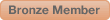
- Posts: 1498
- Joined: Thu May 29, 2008 9:47 pm
- Location: Kent, UK
Car: 2000 Volkswagen Bora
Re: Help with Microsoft Word
If you want the same heading at the top of every page regardless of where it appears in relation to the text then you need to set it as a header.
There's a button on the tool bar or just double click the top of the page and it should move you to the header/footer boxes.
There's a button on the tool bar or just double click the top of the page and it should move you to the header/footer boxes.
- Ollie
- Elite Post Master

- Posts: 11761
- Joined: Thu Aug 08, 2002 8:38 am
- Location: Northants
- Your car: VW Polo SEL 1.6 TDI
Car: 1988 Ford Fiesta XR2
Re: Help with Microsoft Word
All of the front sheets (which are each page) only take up half a page, which leaves room for additional information. Then I just press enter to go onto the next page, and do the same thing again.
So I don't want anything to move, not just the headers, and I don't think putting a header in will lock everything in place?
So I don't want anything to move, not just the headers, and I don't think putting a header in will lock everything in place?
Simples!
- BigUKG
- Elite Post Master

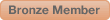
- Posts: 1498
- Joined: Thu May 29, 2008 9:47 pm
- Location: Kent, UK
Car: 2000 Volkswagen Bora
Re: Help with Microsoft Word
I think I get it...
At the moment, when you want to get to a new page, you are pressing enter x number of times till it gets there?
If so, what you want to do, is press CTRL + Enter once and itll insert a new page.
Alternatively, although I'm not too sure how well this would work, when adding to teh end of a page press the INSERT or INS key on your keyboard and it'll overwrite the enters... But be carefull not to overwrite any other text!!
At the moment, when you want to get to a new page, you are pressing enter x number of times till it gets there?
If so, what you want to do, is press CTRL + Enter once and itll insert a new page.
Alternatively, although I'm not too sure how well this would work, when adding to teh end of a page press the INSERT or INS key on your keyboard and it'll overwrite the enters... But be carefull not to overwrite any other text!!
- trecoll
- Elite Post Master

- Posts: 1324
- Joined: Mon Dec 17, 2007 5:33 pm
- Location: Addlestone, Surrey
Re: Help with Microsoft Word
A mixture of both of these will help. Alt and Enter is great as then it dsnt think the space is being used, so no nudging everything along. Headers are good for the same thing on each page. I had this problem doing a ICT report at school nearly ended up with a £100 bill for a broken screen. 
- singlecharge
- Post Master

- Posts: 518
- Joined: Tue Mar 10, 2009 8:51 pm
- Location: York, North Yorkshire
Re: Help with Microsoft Word
BigUKG :All of the front sheets (which are each page) only take up half a page, which leaves room for additional information. Then I just press enter to go onto the next page, and do the same thing again.
So I don't want anything to move, not just the headers, and I don't think putting a header in will lock everything in place?
In that case, instead of pressing enter repeatedly you should just be inserting a Page Break at the start of the line to want to appear at the top of the next page.
If the text on the previous page then overflows onto the next page it'll move your next heading and everything below it down onto the next page again.
- Ollie
- Elite Post Master

- Posts: 11761
- Joined: Thu Aug 08, 2002 8:38 am
- Location: Northants
- Your car: VW Polo SEL 1.6 TDI
Car: 1988 Ford Fiesta XR2
Re: Help with Microsoft Word
Peep Show :BigUKG :All of the front sheets (which are each page) only take up half a page, which leaves room for additional information. Then I just press enter to go onto the next page, and do the same thing again.
So I don't want anything to move, not just the headers, and I don't think putting a header in will lock everything in place?
In that case, instead of pressing enter repeatedly you should just be inserting a Page Break at the start of the line to want to appear at the top of the next page.
If the text on the previous page then overflows onto the next page it'll move your next heading and everything below it down onto the next page again.
Thanks for this mate, I managed to find someone with more brain cells than me (wasn't difficult
Simples!
- BigUKG
- Elite Post Master

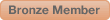
- Posts: 1498
- Joined: Thu May 29, 2008 9:47 pm
- Location: Kent, UK
Car: 2000 Volkswagen Bora
7 posts • Page 1 of 1



Twitter
The second 20th Anniversary article, a dive into the history of how the site came about is available here: https://t.co/kbCfZ4sf0R
17:44, 4th December 2021 Twitter Web App
To celebrate https://t.co/wXVkvJipaS being 20 years old this year, I've written a series of articles detailing the… https://t.co/B0vE0Y3KvP
17:42, 4th December 2021 Twitter Web App
Follow fiestaturbo.com on Twitter:
http://twitter.com/fiestaturbo/
Facebook
New article! fiestaturbo.com is 20 years old this year and I'm writing a series delving into the history of it. …
Saturday, 4th December 2021 12:49
Some awesome Escorts from the Fair - FORD FAIR 2021: ESCORT EXHIBITION - …
Sunday, 31st October 2021 17:05
All the best Focuses from Ford Fair - FORD FAIR 2021: FOCUS PEEKING - Which was your …
Thursday, 7th October 2021 22:21
Become a fan:
http://www.facebook.com/fiestaturbo/
RSS Feeds
Subscribe to the RSS feed
What is RSS?
RSS is a technology that lets you use special applications or modern browsers to notify you you when a site is updated. You can then read the updated content in that application or your browser.
To subscribe to these RSS feeds you need to copy the links above. For instructions on how to add it to the feeds you keep track of, consult the documentation of your RSS reader.